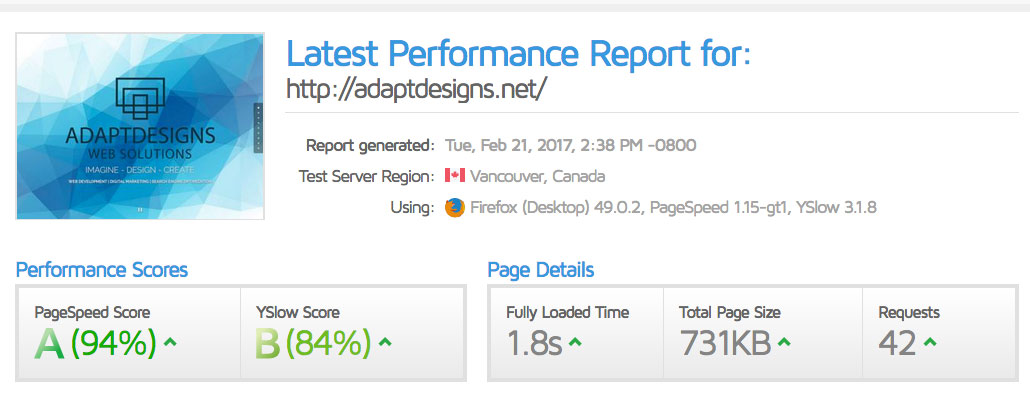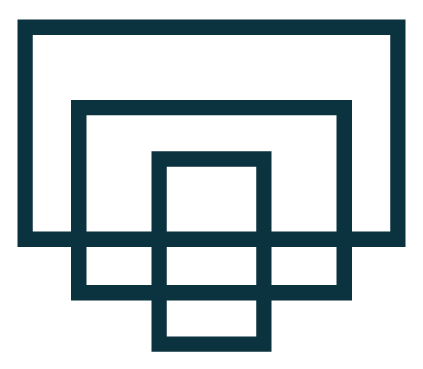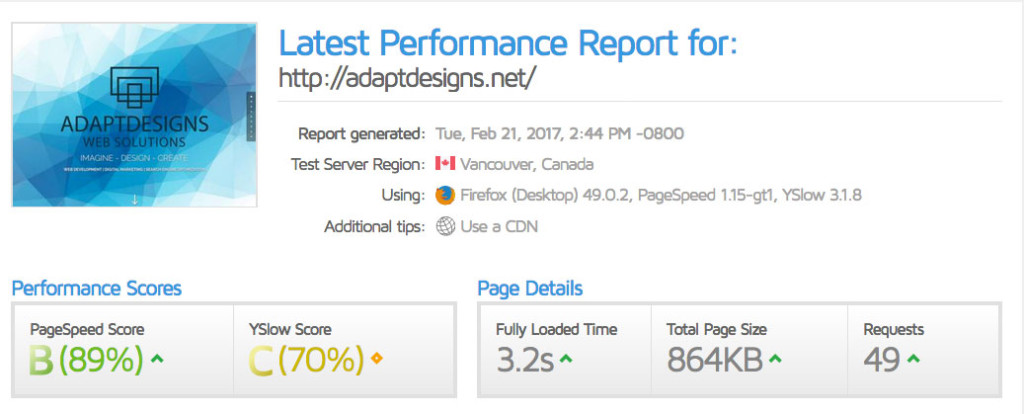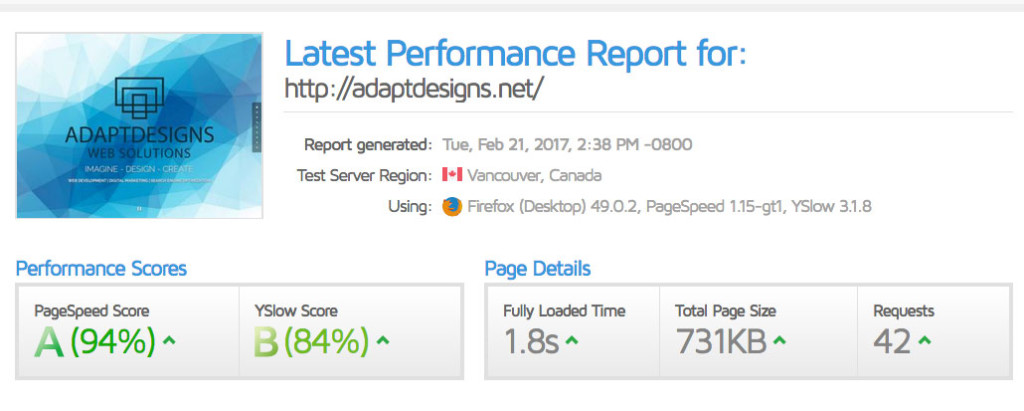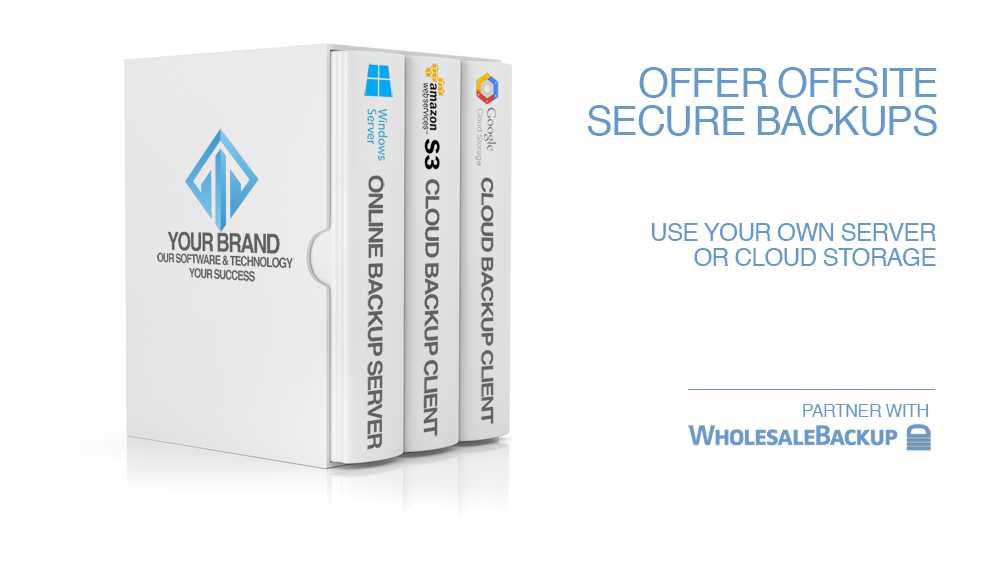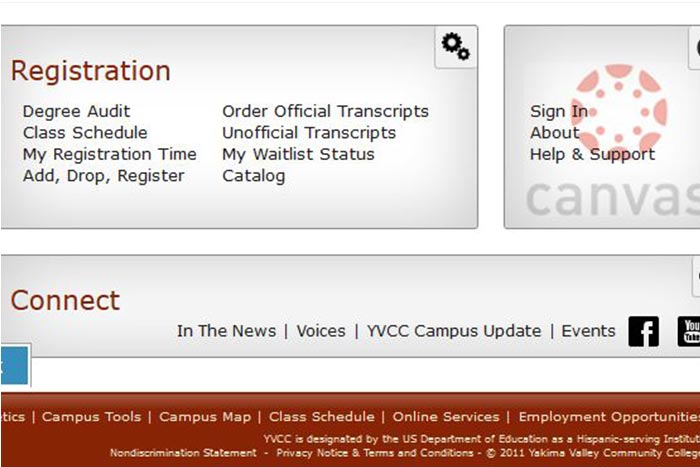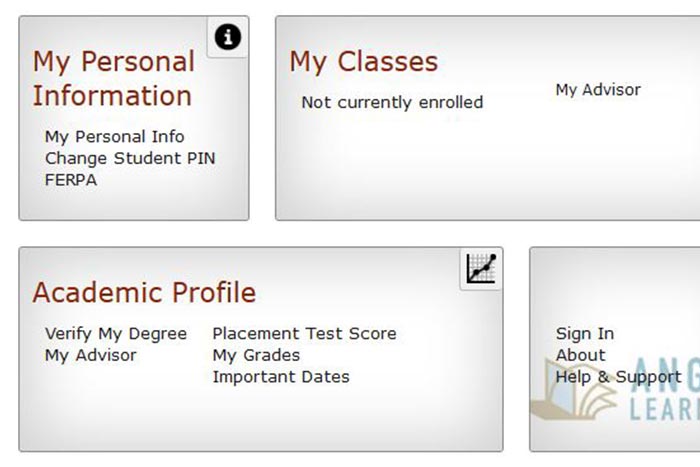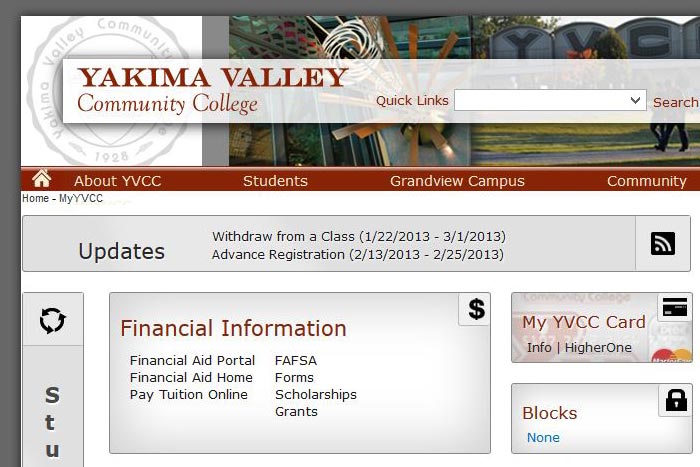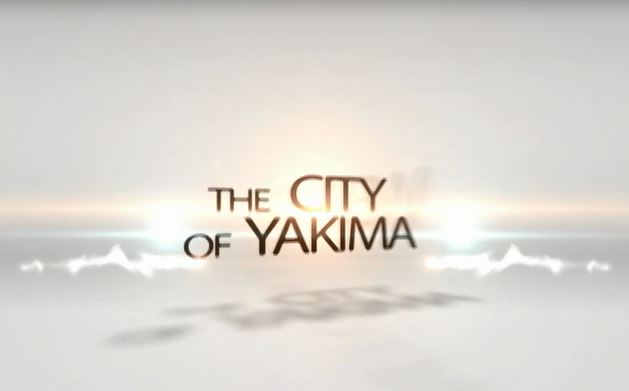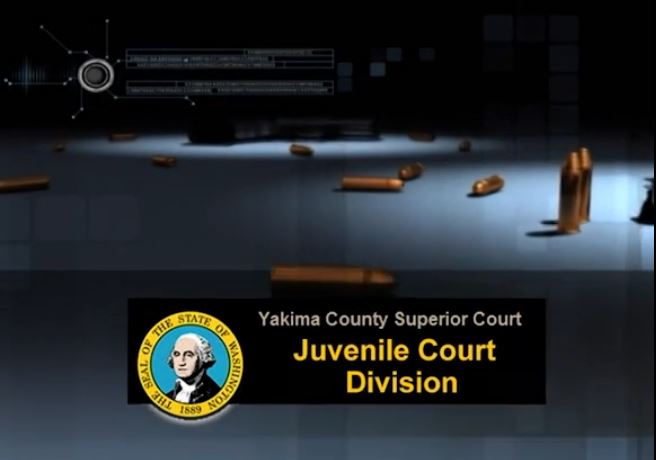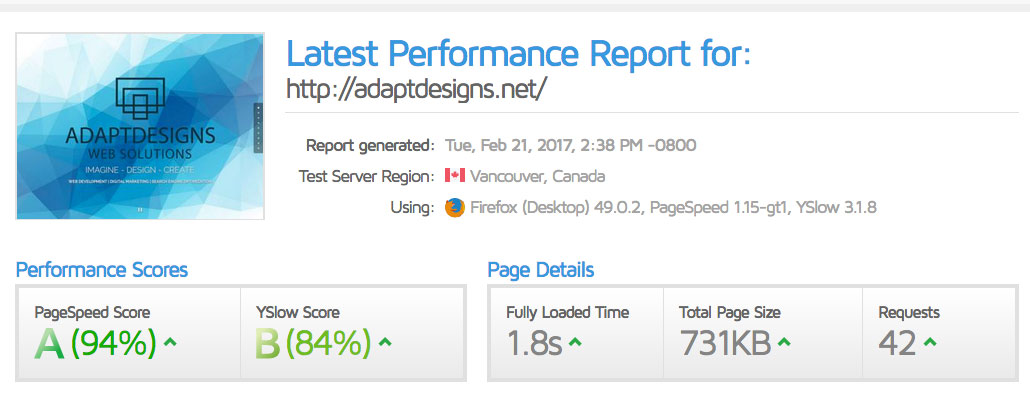
by Adaptdesigns | Mar 7, 2017 | Blog
It’s no secret that your page speed load time is a critical factor in getting your site ranked properly with search engines. It’s also a huge component related to your user’s experience on the site, no one wants to wait around for long, the industry states that if you’re taking longer than 3 seconds to load you are most likely losing 40% of those potential customers. Yikes.
Website speed and performance is a large topic and encompasses many angles to consider, such as your server response time, the load order of your content, CSS and Javascript, compression, caching and the use of content delivery networks.
Today we are going to look specifically at how this site’s performance was greatly improved by using the power of caching combined with the use of a content delivery network (aka CDN) for that hosts and delivers the static content like images, CSS stylesheets, and JS script files. The process was documented in full detail and the guide is called How to create a CDN for WP Fastest Cache with AWS CloudFront.
BEFORE (Caching or CDN)
Before the adaptdesigns.net the site was using caching or a CDN it was not doing too bad, but there was definitely room for improvements. The load time was over 3 seconds and it’s in the yellow on the YSlow score.
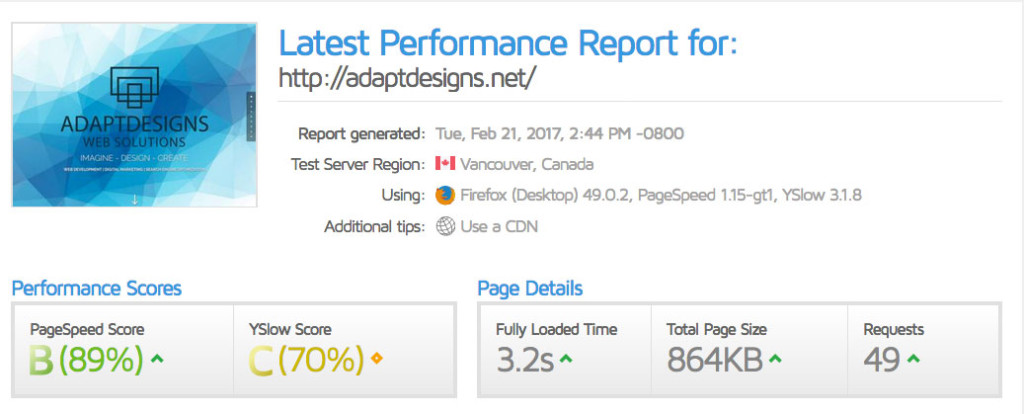
AFTER (Caching and CDN)
After using caching and a CDN the score vastly improved in the green for both page speed and Yslow scoring and most importantly the load time is now under 2 seconds.
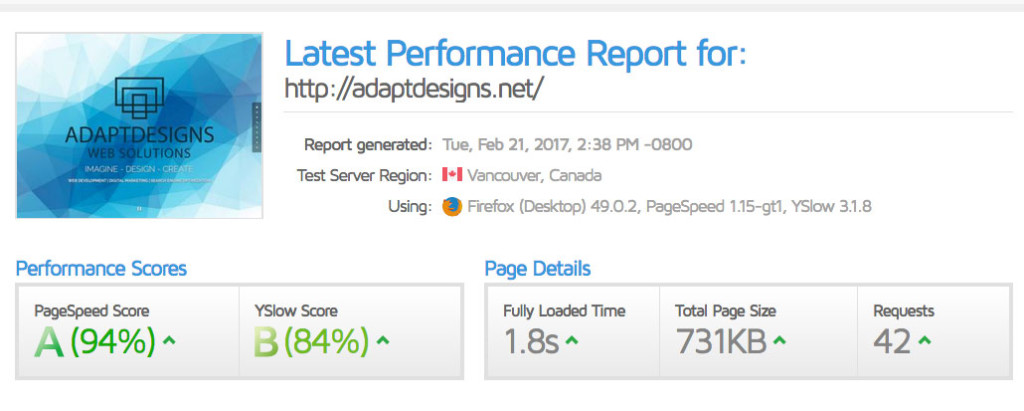
Summary of steps taken to add caching and CDN to this WordPress
The following steps are listed at a high level providing you the general concepts and process.
- measure your site before using a tool like GTmetrix or PageSpeed Insights
- install a caching plugin to your WordPress site like WP Fastest Cache
- configure your distribution on the content delivery network like AWS Cloudfront
- wire-up your new CDN to your caching platform
- run some more tests and see the results.
Are interested in trying this out on your WordPress site? A fully detailed guide with images and animations is freely available and provided for you over here > how to setup a CDN for WP Fastest Cache using AWS CloudFront.
I hope this helps to provide you with an idea of the importance of your website’s loading speed, and how it plays into your rankings, conversions and improves the overall user experience. Making your site a better place on the web for visitors.

by Adaptdesigns | Mar 21, 2016 | Blog, Business Technology
Run a backup business in the cloud
The centralized Backup management web console allows you to monitor active transfers and their status, storage usage and much more.
WholesaleBackup has been consistently making changes in the the online backup software arena, over the last ten plus years.
With the advent of cheaper cloud storage and cloud infrastructure it has created a much lower barrier for entry into this marker of selling offsite backup service to small and medium sized businesses.
Partners of WholesaleBackup license the use of the white label cloud backup software, put their own branding on it and then resell secure offsite backup services to all types of businesses and groups, which creates a stable flow of monthly recurring revenue.
Little did you know how easy it is
Most MSPs, VARs, and IT service providers already have an Amazon S3 or Google Cloud storage. All they have to do is simply build a WholesaleBackup Cloud Backup Client that stores the backup data to one of those locations. The client will have the partner’s logo on the backup client so their customers think it just another extension of their services.
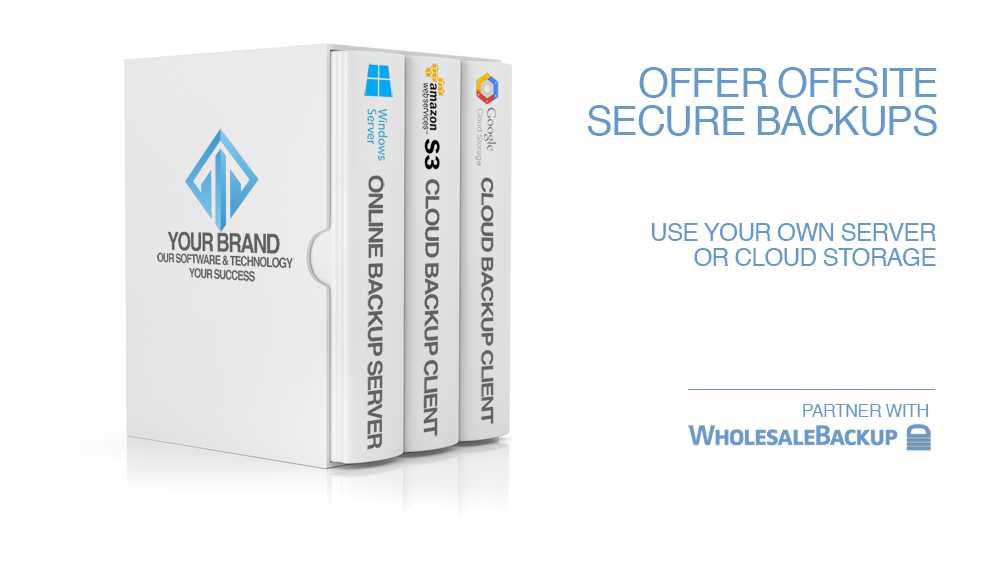
WholesaleBackup provides complete white labelling of its cloud backup software, so you can start offering secure offsite backups.
Cloud storage is great for everyone providing low overhead high ROI
There are not very many products or services out there that allow for this type of pricing model. With cloud storage being pennies per GB. The cost allows a lot of room for pure profit. WholesaleBackup does not believe in marking up cloud pricing and passes the savings directly to their partners allowing them to directly connect to S3 and Google and charge their customers what they feel is fair. In addition WholesaleBackup does provide some guidance on pricing online backup if you are not sure.
Managing all your customer’s backup data in one place
Whether you choose to use the cloud to host your customers backup data or your own server. WholesaleBackup provides you with access to the Backup management web console. Here you can keep an eye on things and make sure everything’s running smoothly. There may be times when a backup did not complete because the user turned the computer off before leaving the office. Either way the web console dashboard gives you a holistic view of how the computers are doing with the backups and providing real-time status updates, storage reports, and some other tools making changes on the backups client to adjust selections or configuration if necessary.
Expand your services to include secure off-site backup
Most businesses understand the importance of their data and are willing to pay for the safe keeping of it. WholesaleBackup meets the needs of many regulatory compliance laws, for healthcare, financial and payment card industries. Which allows you to offer your new backup service with confidence.
WholesaleBackup starts you out with a risk free trial use of the software so you can really test it out and see the value it can add to your business, they have a in-depth support site that covers the software in detail and also provides free USA based support.

by Adaptdesigns | Feb 14, 2013 | Projects
Yakima Valley Community College
Student Portal Project
Student Portal
- Designed the Layout and structure for the Student Portal to work in SharePoint 2010, mockups were created in Dreamweaver and then migrated into a custom Master Page.
Calendar Branding
- Branded the YVCC Event and Calendar system from its out of the box look and function, added a full header, menu system, footer and custom styled the elements to conform the YVCC look and feel. [SharePoint 2010]
- Customized parameters for displaying the date ranges for the menu Calendar menu.
Visit site
- On going support for the YVCC website
Student Portal
One stop shop for students
Project Details
Yakima Valley Community College
Create a student portal with dynamic content interactions, which will be personalized based on the student, it would show their schedule, advisor, and some financial data. The goal was to replace the list repository currently in use.
What I did
- Diagrams – sketched
- Mockups in Photoshop
- HTML CSS Javascript working mockup
- Collaborated with Application Developer to integrate SharePoint WebParts in particular regions.
- Launched the working version in SharePoint
Winter 2012
Web Designer | YVCC
Website
Stuff I used
- Dreamweaver
- Photoshop
- HTML
- CSS
- NotePad
- SharePoint 2010
- SharePoint Designer 2010
- Jquery UI
Sorry this Portal is secured and not publicly available.
Go visit the YVCC site
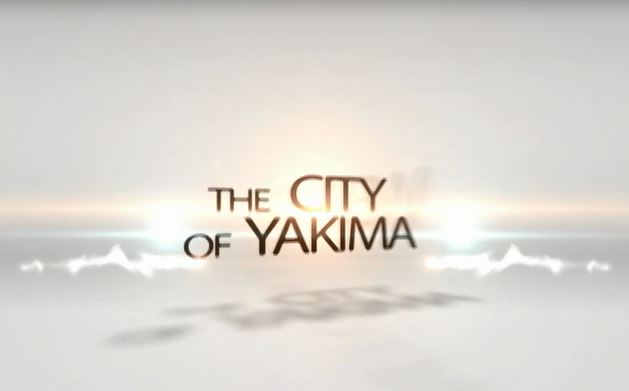
by Adaptdesigns | Feb 13, 2013 | Projects
Human resources – new hire orientation videos
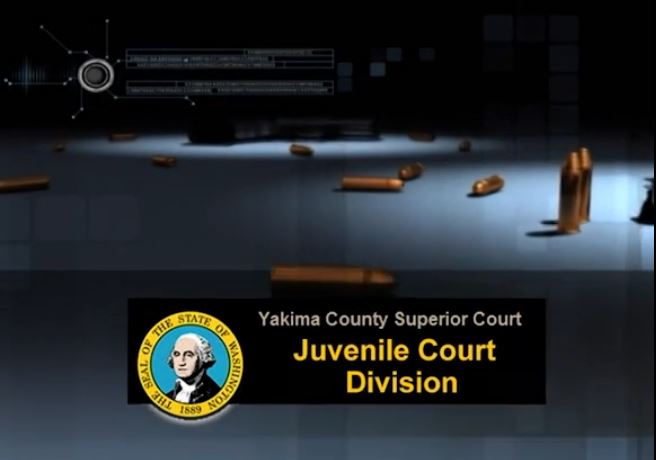
by Adaptdesigns | Feb 13, 2013 | Blog, Projects
Go to video page
The password to view is: g@ng$